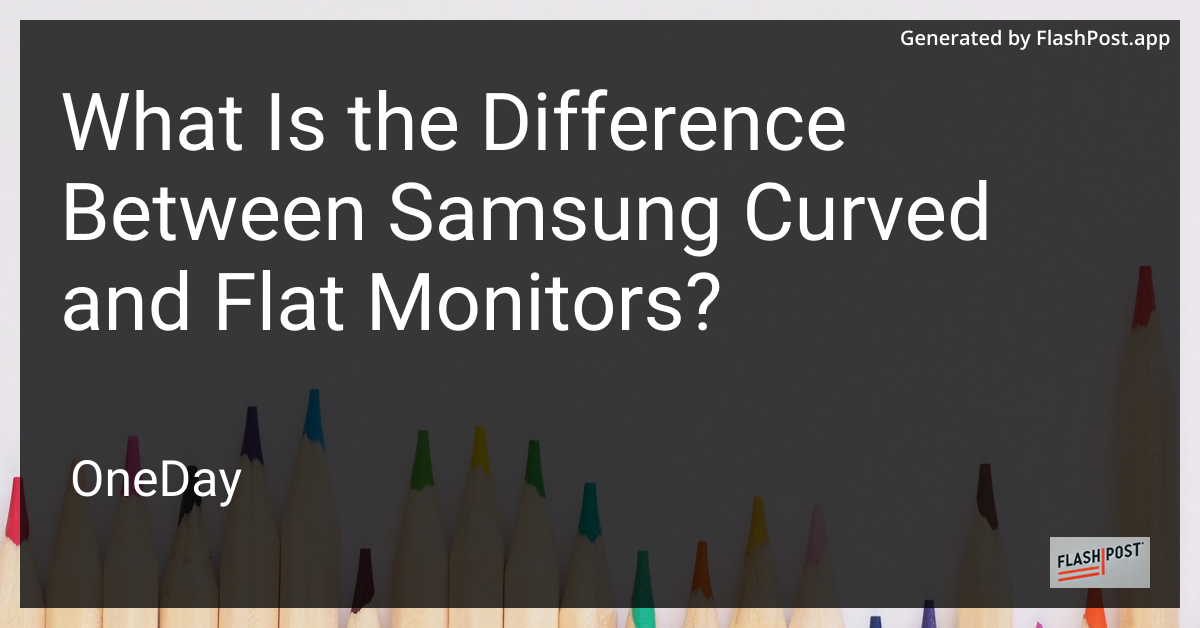
In the world of modern display technology, Samsung stands out as a prominent brand offering a wide range of monitors tailored to different needs. Among their popular products are curved and flat monitors. If you're in the market for a new display, it's essential to understand the differences between these two options and determine which is best suited for your requirements. This article delves into the distinctions between Samsung curved and flat monitors, helping you make an informed decision.
Understanding the Basics
Before diving into the differences, it's important to grasp the fundamental concept of each type of monitor:
-
Flat Monitors: As the name suggests, these monitors have a flat display surface. They are the traditional choice and have been the standard in display technology for years.
-
Curved Monitors: Featuring a slight curvature, these monitors are designed to provide a more immersive viewing experience by mimicking the natural curve of the human eye.
Key Differences
1. Immersion and Viewing Experience
-
Curved Monitors: One of the primary selling points of curved monitors is the enhanced immersion they offer. Their shape allows for a wider field of view, making them ideal for gaming and watching movies. The curvature creates a wrap-around effect that is less likely to cause eye strain during extended use.
-
Flat Monitors: While flat monitors don't offer the same immersive experience, they provide a traditional viewing option that is perfectly adequate for everyday tasks such as office work, browsing, and general computing.
2. Reflections and Glare
-
Curved Monitors: The curvature of the screen helps reduce reflections and glare from ambient light sources. This can be particularly beneficial in brightly lit environments.
-
Flat Monitors: More susceptible to reflections due to their flat surface, meaning screen placement and lighting control are essential to minimize glare.
3. Space and Design
-
Curved Monitors: Often larger and more imposing due to their shape, which can take up more desk space. However, their modern design can be an attractive focal point in a room.
-
Flat Monitors: Usually more compact and space-efficient, making them suitable for smaller workspaces or those looking for a minimalist setup.
4. Price Considerations
-
Curved Monitors: Generally come with a higher price tag due to their advanced technology and immersive capabilities. If you're investing in high-resolution displays like 4k monitors, expect to pay a premium.
-
Flat Monitors: More budget-friendly, offering good value for those who prioritize functionality over immersion.
Choosing the Right Monitor for You
Your choice between a Samsung curved or flat monitor will largely depend on your personal preferences and how you plan to use the monitor:
-
If you're a gamer or someone who enjoys media consumption, the immersive experience of a curved monitor may be worth the investment.
-
For professional use, such as graphic design, which benefits from 4k monitor advantages, or general computing tasks, a traditional flat monitor might be more practical and cost-effective.
Regardless of your choice, both curved and flat monitors can significantly enhance your setup. For those interested in exploring additional connectivity options, learning how to connect a phone to a portable monitor can further expand your device's versatility.
Conclusion
Deciding between Samsung curved and flat monitors boils down to personal preference and specific use cases. Understanding the differences will aid in making a choice that best suits your digital lifestyle and work environment. Furthermore, if you're investing in premium display technology like 4k monitors, considering the average price of 4k monitors can be a guiding factor in your purchasing decision.