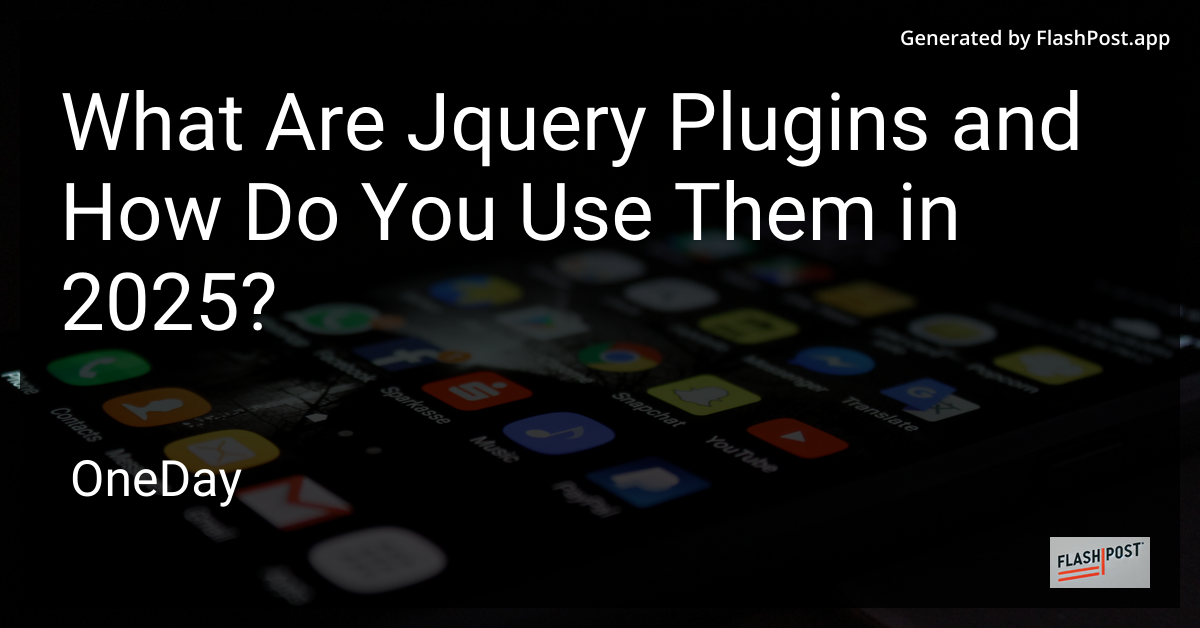
In the ever-evolving world of web development, jQuery has remained a steadfast tool for developers. As we move into 2025, understanding its plugins and their utility is essential for creating dynamic and interactive web applications. This article explores what jQuery plugins are and how you can effectively utilize them in modern web development practices.
What Are jQuery Plugins?
jQuery plugins are reusable code components that enhance the functionality of jQuery, a popular JavaScript library. They are designed to streamline various front-end development tasks, like handling animations, creating user interfaces, and managing events. By encapsulating complex JavaScript tasks into simple functions, jQuery plugins allow developers to achieve significant functionality with minimal code.
Why Use jQuery Plugins?
- Efficiency: Plugins reduce the time and effort needed for common programming tasks.
- Consistency: They help maintain code consistency across web projects.
- Community Support: With an active community, there's a vast repository of plugins available.
- Compatibility: jQuery plugins are generally backward compatible with older web technologies.
How to Use jQuery Plugins in 2025
Using jQuery plugins effectively involves a few straightforward steps:
-
Incorporating the jQuery Library: Always ensure the jQuery library is included in your project, either through a CDN or by downloading the library to host locally.
html <script src="https://code.jquery.com/jquery-3.6.0.min.js"></script> -
Choosing a Plugin: Search for plugins that suit your project needs—be it slider plugins, form validation, or animations.
-
Including the Plugin: Add the plugin to your project by including its JavaScript file after the main jQuery file.
html <script src="path/to/jquery.plugin.js"></script> -
Initializing the Plugin: Once included, initialize the plugin using jQuery’s built-in functions.
javascript $(document).ready(function() { $('#element').pluginName(options); }); -
Testing the jQuery Code: Before deploying, ensure your jQuery code is tested for functionality and performance. You can learn more about jQuery testing to understand various testing methodologies.
Popular jQuery Plugins to Consider in 2025
- Slick Slider: For responsive carousels.
- FormValidation: For client-side form validation.
- DataTables: For creating dynamic and interactive data tables.
Best Practices
- Performance Optimization: Minimize plugin usage where native JavaScript can accomplish the same task.
- Security: Validate and sanitize all inputs when using plugins for form handling.
- Documentation: Always maintain updated documentation for any customizations you make to plugins.
To conclude, jQuery plugins continue to be valuable assets for web developers in 2025. By understanding their application, developers can craft more responsive, efficient, and user-friendly web experiences. For further exploration, consider learning how to assert jQuery expressions in Capybara and discover ways to get search results from Solr using jQuery. Embrace the power of jQuery and elevate your web development projects to new heights.