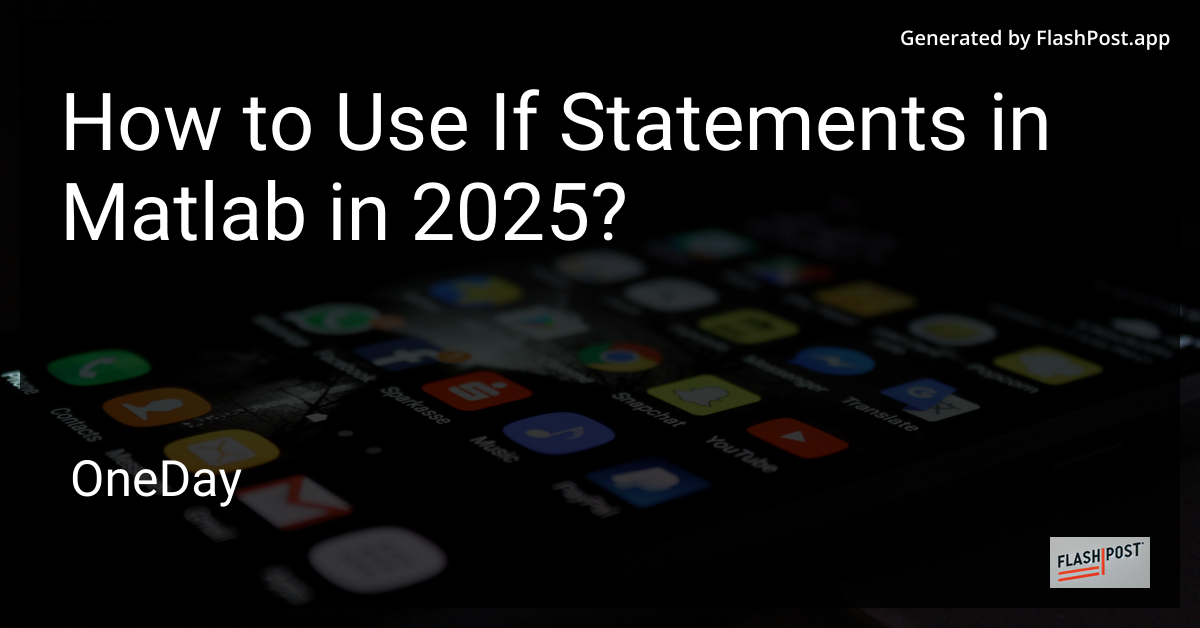
In this comprehensive guide, we will delve into using if statements in MATLAB as of 2025. If statements form the backbone of decision-making processes in programming, and MATLAB is no exception. Whether you're a beginner or an experienced MATLAB user, understanding how to effectively implement if statements is crucial for your program's logic. Let's explore how you can harness the power of if statements in MATLAB to enhance your coding projects.
What is an If Statement?
An if statement is a conditional statement that, when executed, allows your program to make decisions based on whether a certain condition is true or false. It is akin to asking a "yes" or "no" question, then acting based on the answer.
Basic Syntax of If Statements in MATLAB
Here's the basic syntax for an if statement in MATLAB:
if condition % Code to execute if the condition is true end
- condition: A logical expression that MATLAB evaluates.
- If the condition is true, the code within the
ifblock runs.
Using If-Else Statements
If statements can be extended using else and elseif to increase their decision-making capability.
Example:
x = 10; if x < 5 disp('x is less than 5'); elseif x < 15 disp('x is between 5 and 15'); else disp('x is greater than or equal to 15'); end
In the example above, MATLAB checks each condition in sequence until one is true. It then executes the corresponding block of code. If none of the conditions are true, and an else statement is present, it executes the code in the else block.
Nested If Statements
MATLAB also allows for the nesting of if statements. This means you can place an if statement within another if or elseif block.
Example:
y = 20; if y > 10 disp('y is greater than 10'); if y < 25 disp('y is less than 25'); end end
Nested if statements enable you to construct complex decision trees within your code, allowing for nuanced control flows.
Best Practices for Using If Statements in MATLAB
- Use Clear Conditions: Ensure the conditions are clear and concise to make debugging easier.
- Comment Your Code: Making use of comments will help others (and yourself) understand the intended logic.
- Limit Nesting: Excessive nesting can make code harder to read and maintain. Strive for simplicity where possible.
- Use Elseif Instead of Multiple Ifs: This can make your code more efficient and readable.
For more advanced MATLAB techniques, consider exploring articles on creating a grid in a MATLAB plot, checking out a comprehensive MATLAB tutorial, or learning about MATLAB integration.
Conclusion
Using if statements in MATLAB is a fundamental skill that enhances your coding efficiency and logic-building capability. By mastering if, elseif, and else constructs, you’ll be well on your way to writing robust MATLAB programs in 2025. Keep exploring and integrating new tips and practices to stay ahead in your programming journey. ```
This article is structured in Markdown for easy readability and SEO optimization. It contains a relevant image, internal and external links for further exploration, and clear instructions to ensure a comprehensive understanding of using if statements in MATLAB as of 2025.