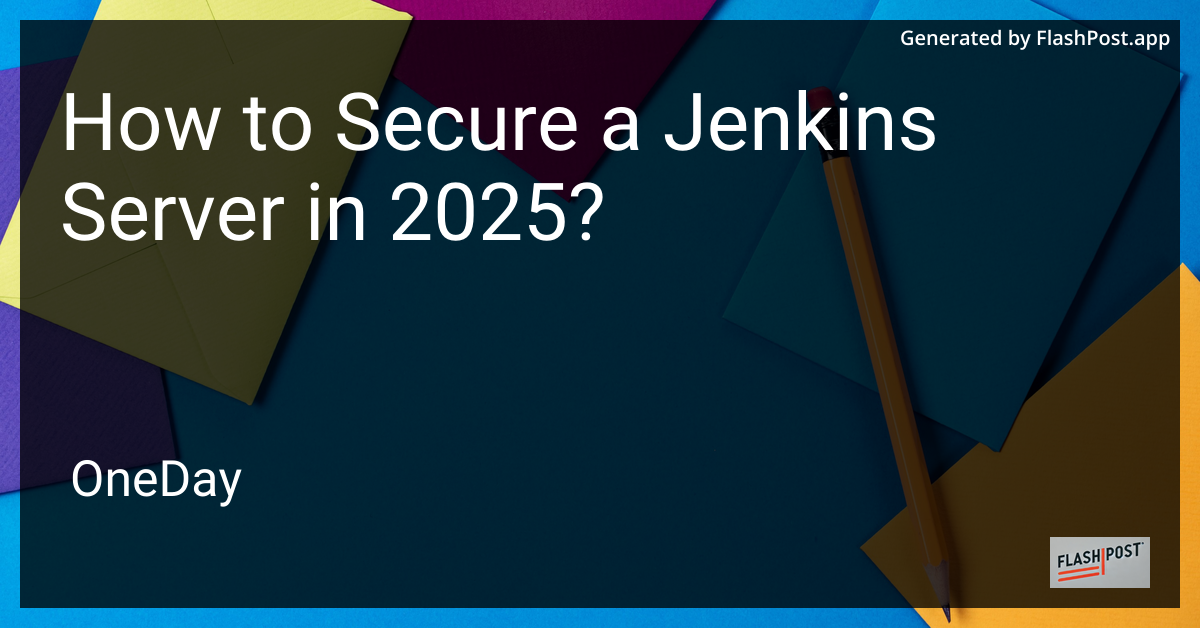
Securing a Jenkins server has never been more critical. As we move into 2025, the threats have evolved, and it's crucial for developers and sysadmins to ensure that their CI/CD pipelines remain impervious to attacks. Jenkins, a popular automation server, is widely used for building, deploying, and automating functionalities. However, without the right security measures, it can become a vulnerable access point. Here’s a comprehensive guide on how to secure your Jenkins server in 2025.
1. Start with a Secure Installation
Ensuring that Jenkins is correctly set up from the beginning is the first step toward robust security. Consider using the latest Long-Term Support (LTS) version of Jenkins to benefit from the latest security patches and improvements.
- Harden the Operating System: Before installing Jenkins, make sure your server's operating system is up to date and secure.
- Network Configuration: Only allow necessary inbound access and ensure that Jenkin's port is behind a firewall. You can read about how to completely remove Jenkins from Linux if needed.
2. Implement Authentication Mechanisms
Utilizing robust authentication methods is vital to securing Jenkins. Some recommended practices include:
- Limit User Access: Assign roles and restrict users based on the principle of least privilege.
- Enable LDAP Integration: Leverage LDAP for centralized authentication and authorization.
- Two-Factor Authentication (2FA): Enforce 2FA for an additional security layer.
3. Secure Jenkins Configuration
Proper configuration can mitigate risks significantly:
- CSRF Protection: Ensure Cross-Site Request Forgery (CSRF) protection is enabled.
- Enable Security Warnings: Keep an eye on security warnings provided by Jenkins and act on them promptly.
4. Utilize Jenkins Plugins Carefully
Plugins add functionality but can introduce vulnerabilities if not managed properly:
- Regular Plugin Updates: Keep all installed plugins up to date.
- Vet Plugins Thoroughly: Use only necessary and verified plugins from trusted sources.
To further enhance Jenkins automation and concurrency capabilities, see running methods concurrently in Jenkins.
5. Audit and Monitor Jenkins Activities
Monitoring and logging are critical components of a comprehensive security strategy:
- Log Comprehensive Actions: Enable detailed logging for all activities. This will aid in identifying any suspicious actions and security breaches.
- Regularly review the Jenkins logs to pinpoint and analyze events between specific timestamps.
6. Perform Regular Security Audits
Conducting periodic security audits can help in identifying and mitigating vulnerabilities:
- Vulnerability Scanning: Use automated tools for scanning the Jenkins environment regularly.
- Code Review: Regular code audits for configuration as code to identify potential security flaws early in the pipeline.
Conclusion
By following these security measures, you can significantly bolster the defenses of your Jenkins server. As we progress into 2025, the landscape of cybersecurity is continually evolving, and so should our strategies and practices. Staying vigilant, updating regularly, and adopting best practices are keys to maintaining a secure Jenkins environment.
Stay secure and ensure your CI/CD pipeline remains a fortress against potential threats.