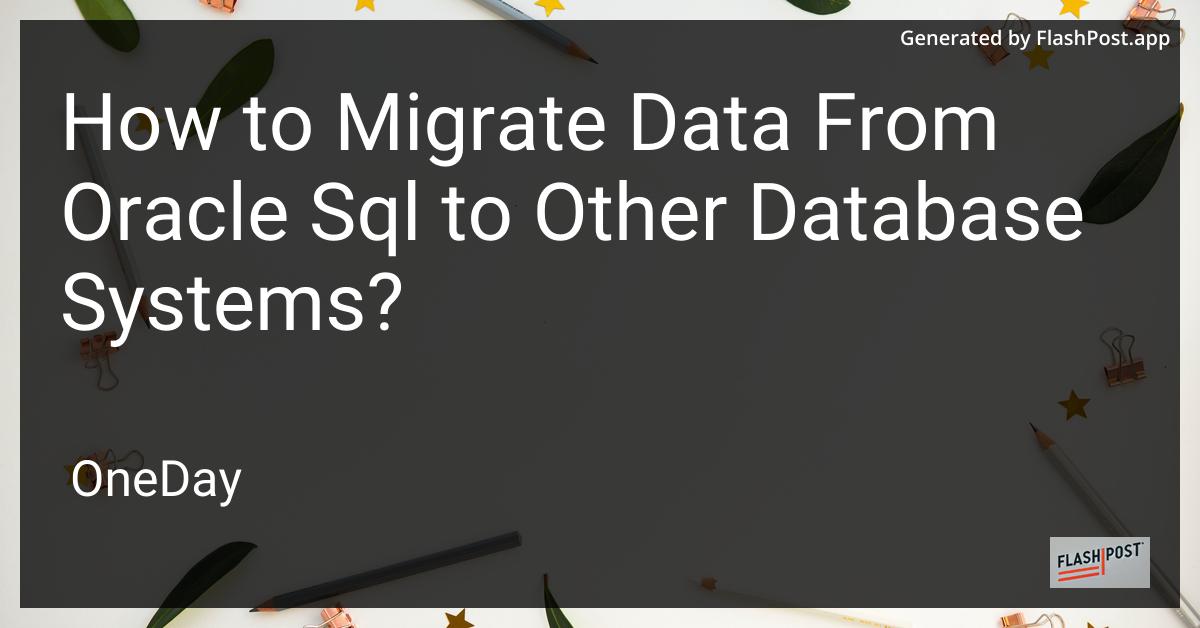
Migrating data from Oracle SQL to other database systems can be a daunting task, but with the right strategy and tools, it can be accomplished efficiently. Whether you're moving to PostgreSQL, MySQL, SQL Server, or another system, this guide will help streamline the process.
Understanding the Challenges
Before diving into the migration process, it’s crucial to grasp the challenges involved:
-
Data Type Differences: Oracle databases support a unique set of data types. When moving to another database, ensure you have mapped these data types correctly.
-
SQL Queries: Adjust your queries, especially if they involve advanced Oracle-specific features like dynamic SQL.
-
Stored Procedures and Functions: Often require rewriting due to differences in syntax and supported features in the new database.
-
Performance Optimization: Implement performance enhancements post-migration by recalibrating indexes, partitions, and other elements.
Step-by-Step Migration Process
1. Planning and Assessment
Begin with a comprehensive assessment of your Oracle database. Identify all elements, including tables, indexes, stored procedures, and triggers.
- Create a Mapping Document: Map Oracle data types to those of the target database.
- Identify Dependencies: Note down any dependencies such as functions or scripts that need to be rewritten.
2. Data Extraction
Extract the data from Oracle using tools like Oracle SQL Developer, which offers built-in features for exporting data in various formats.
- Export Data: Export the data to a neutral format like CSV, which aids in compatibility with most databases.
3. Transformation
Transform the extracted data to match the structure and data types of the target database. This step may include:
- Data Cleaning: Remove any anomalies or redundant data.
- Condition-Based Modifications: Implement any necessary condition-based transformations.
4. Loading into the Target Database
Utilize database-specific tools or general ETL (Extract, Transform, Load) tools for loading the data into the new database system.
- Use Native Tools: Many databases like PostgreSQL or MySQL have native tools to facilitate bulk loading.
5. Validate and Optimize
Post-migration, ensure that the data integrity is intact and validate that applications are performing as expected.
- Data Validation: Cross-check row counts, referential integrity, and perform string column checks.
- Query Testing: Test Oracle SQL queries in the new environment and fine-tune as necessary.
- Optimization: Implement optimizations tailored to the new database.
Tools and Best Practices
Consider utilizing robust tools designed for database migration. Some options include:
- Oracle SQL Developer: Offers migration capabilities via extensions.
- Data Migration Assistant (DMA): Useful if migrating to SQL Server.
- Talend or Apache Nifi: For complex ETL processes.
Best Practices
- Backup Everything: Always maintain a backup before initiating the migration.
- Parallel Testing: Run both systems in parallel before fully switching to ensure everything is functioning correctly.
- Monitor and Iterate: Continuous monitoring post-migration helps identify and rectify any issues promptly.
Conclusion
Successfully migrating from Oracle SQL to other database systems requires careful planning, execution, and validation. By addressing the challenges head-on and following best practices, you can ensure a smooth and efficient migration process. Remember to leverage available tools and keep abreast with database-specific features to optimize your new setup.
For more insights on working with Oracle SQL, you might want to look into handling dynamic SQL, understanding string columns, and calculating condition-based percentages. ```
This article is optimized for SEO by including strategic keywords related to "Oracle SQL migration," "data types," and different database systems. It also provides value by incorporating internal and external links for further reading.