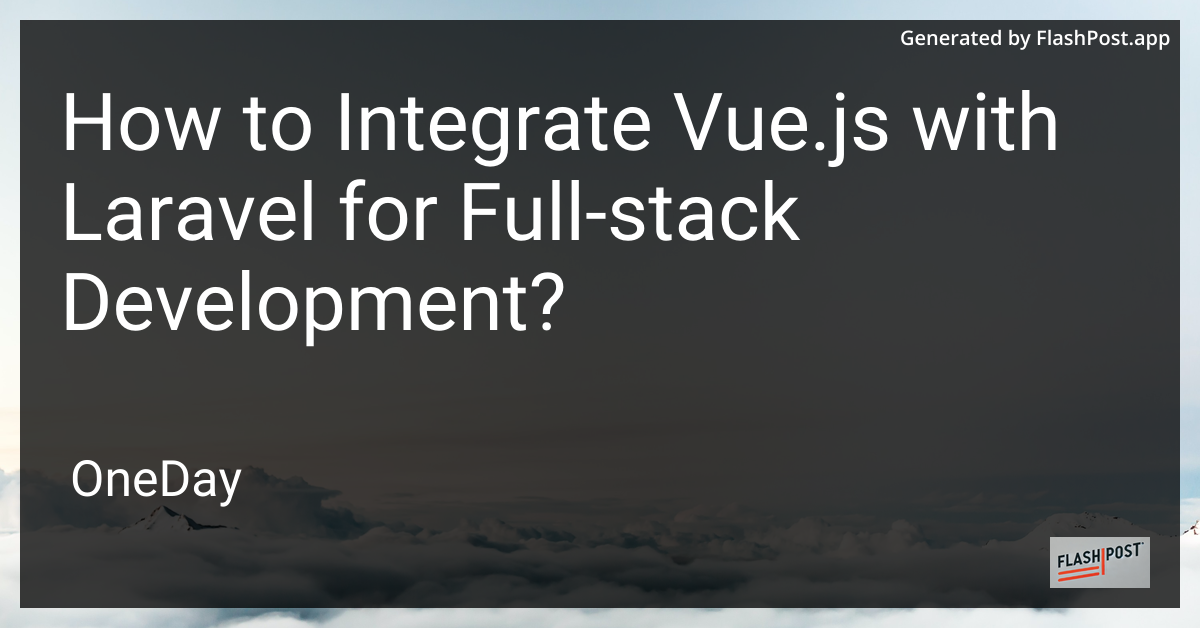
In the world of full-stack development, integrating powerful frontend frameworks with robust backend technologies is essential for building dynamic web applications. In this article, we will explore how to integrate Vue.js with Laravel, a combination that provides a seamless environment for developing modern full-stack applications. By the end of this guide, you will understand how to set up and leverage both Vue.js and Laravel to create an efficient development workflow.
Why Integrate Vue.js with Laravel?
Before diving into the integration process, let's discuss why combining Vue.js with Laravel is a powerful choice for developers:
- Reactive UI Components: Vue.js is renowned for its reactive data-binding and component-based architecture. This makes it ideal for creating engaging user interfaces.
- Robust Backend: Laravel offers a strong MVC framework with expressive syntax, making backend development straightforward and efficient.
- Seamless API Development: Laravel's capabilities for crafting APIs combined with Vue.js's simplicity in frontend development enable the creation of smooth, data-driven applications.
Step-by-Step Integration Process
1. Set Up a New Laravel Project
Start by installing Laravel via Composer:
composer create-project --prefer-dist laravel/laravel your-project-name
Once Laravel is set up, navigate into the project directory:
cd your-project-name
2. Install Vue.js
Vue.js comes pre-installed with Laravel, thanks to Laravel Mix, which streamlines the asset compilation process. Install the frontend dependencies:
npm install
3. Configure Laravel Mix for Vue
Open the webpack.mix.js file and ensure it's configured to process Vue components:
mix.js('resources/js/app.js', 'public/js') .vue() .sass('resources/sass/app.scss', 'public/css');
4. Create Vue Components
Vue components can be created in the resources/js/components directory. For example, create a simple ExampleComponent.vue:
<template> <div class="example"> <h1>Hello from Example Component</h1> </div> </template> <script> export default { name: 'ExampleComponent', }; </script> <style scoped> .example { color: blue; } </style>
5. Register Vue Components
In resources/js/app.js, register your new Vue component:
import { createApp } from 'vue'; import ExampleComponent from './components/ExampleComponent.vue'; const app = createApp(); app.component('example-component', ExampleComponent); app.mount('#app');
6. Compile the Assets
Compile the Vue components using Laravel Mix:
npm run dev
7. Use the Vue Component in Laravel Blade
In your Laravel Blade file (e.g., resources/views/welcome.blade.php), add the Vue component:
<!DOCTYPE html> <html lang="en"> <head> <meta charset="UTF-8"> <meta name="viewport" content="width=device-width, initial-scale=1.0"> <title>Laravel with Vue</title> <link rel="stylesheet" href="{{ mix('css/app.css') }}"> </head> <body> <div id="app"> <example-component></example-component> </div> <script src="{{ mix('js/app.js') }}"></script> </body> </html>
8. Explore Further Resources
To enhance your Vue.js and Laravel application, consider exploring these additional resources: - How to pass props in Vue.js. - Serving your Vue.js application over HTTPS. - Leveraging a Vue.js method to enhance user interaction. - Integrating a Vue.js text editor for enriched content management.
Conclusion
Integrating Vue.js with Laravel allows developers to build scalable, maintainable, and modern web applications. The combination of these two powerful technologies bridges the gap between the frontend and the backend, optimizing the development process. Start experimenting with this integration and unlock the full potential of your full-stack development projects.